In today’s fast-paced business environment, efficient communication is essential. Time is money, and finding the right tools to streamline operations is vital. Gmail has significantly improved my workflow with its intuitive interface, customizable features, and seamless integrations, making it indispensable for my business operations.
I prefer email for its ability to allow carefully crafted messages and maintain a paper trail of discussions. Gmail has revolutionized how I manage communications. In this article, I’ll explore the key features that make Gmail a powerhouse for business operations and share practical examples of how I use it to streamline my tasks. Let’s dive in.
This article covers:
- Why the Gmail interface?
- Communicate faster with templates and snippets
- Using Streak CRM for Gmail
- Emails on your schedule
- One inbox for all others
Why the Gmail interface?
I love the Gmail interface. It’s intuitive and customizable.
By default, you get 15 GB of free storage space when you create a Gmail account (shared across your Google account).
The Gmail interface is one of the most user-friendly and customizable email platforms available. Its clean design and intuitive layout make it easy to navigate, even for those who are not particularly tech-savvy. The ability to customize the interface to suit individual preferences allows for a more personalized and efficient email experience.
While other email platforms offer similar features, they often feel clunky and disorganized. Gmail works quite well from the jump.
It includes other standard features such as labels, filters, and forwarding capabilities. I use labels to organize email threads by urgency, project, client, and so on. This keeps me organized and makes my conversations easily searchable.
Communicate faster with templates and snippets
One of the standout features of Gmail is its ability to create and use email templates.
For anyone who frequently responds to similar inquiries, this feature is a game-changer.
When responding to sales questions from incoming leads, you can create a template with a pre-composed response. Once saved, these templates can be easily inserted into your email, saving you time and ensuring consistency in your communication.
In addition to templates, I also use snippets, which are part of a paid extension called Streak for Gmail. Snippets function similarly to templates but can be inserted by simply typing a “#” followed by the snippet name of your choice.
This feature significantly speeds up the email drafting process, allowing for lightning-fast and efficient responses.
Want to see the magic of templates and snippets in action?
Watch this short instructional video I created to train a client on streamlining their email workflow:

As part of my responsibility for managing the product review site Cannabis Vape Reviews, I’m constantly responding to brands and retailer partners requesting that we publish reviews of their products.
To streamline this process, I use a templated email that provides all the necessary shipping information. This ensures that I can quickly and consistently respond to these requests without having to compose a new email from scratch each time.
Another common request I frequently handle is related to guest posts and sponsored content. Brands and agencies often reach out to me, requesting to submit an article for publication on our blog.
For these inquiries, I use a templated response that details our guest posting guidelines and requirements. This template includes payment instructions and directs them to submit their request through our guest post request form.
By using these templates, I save significant time and maintain consistency in my communications, which is crucial for managing high volumes of similar requests efficiently.
By leveraging both templates and snippets, I am able to handle routine communications more effectively, freeing up time to focus on more strategic tasks. This not only improves my workflow but also enhances the overall efficiency of my business operations.
Using Streak CRM for Gmail
What is Streak?
Streak is a CRM extension for the Chrome browser that integrates directly into the Gmail interface.
This integration is incredibly useful for managing various aspects of my business. From setting up sales and business pipelines to utilizing snippets, Streak offers a range of features that enhance my productivity.
I use pipelines to organize different functions of my business (eg. partnerships, advertising sales, blog and sponsored content, backlink outreach, etc.) ensuring that all activities are tracked and managed effectively.
Because Streak works seamlessly from within Gmail, you can conveniently tie email threads to Streak “boxes” for storing things like contact info, notes, previous threads, last interaction, and countless other useful features you’d expect from a CRM system.
Not to mention, it has more advanced features that extend Gmail’s ability to send mail merges, split email threads, user tracking (see when someone opens your email), reporting, and much more.
This has been invaluable for managing affiliate partnerships when it comes to things like tracking affiliate terms and commission rates, affiliate platforms, tracked affiliate links, discount codes, and point of contact relevant to each affiliate partner at scale.
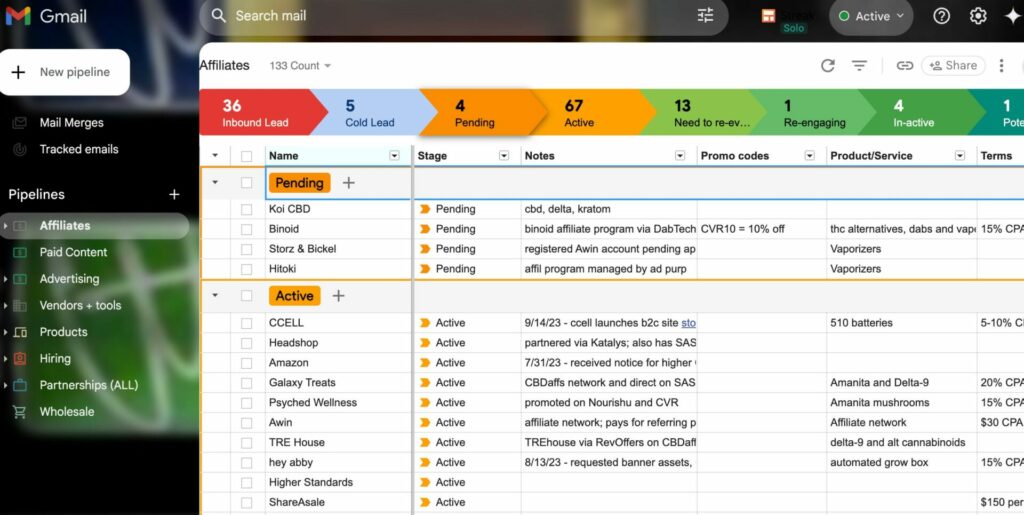
When you’re working with multiple affiliate brands and advertisers, each working on different affiliate platforms and networks (eg. Impact, ShareAsale, CJ Affiliate, etc.), it becomes difficult to track the unique needs of each partner. I used to organize all this information in a separate Google Sheet. Now I can conveniently reference all of this information from within Gmail with Streak.
With pipelines, you can setup custom funnels for managing leads for sales, partnerships, hiring, and more.
As with affiliate partnerships, I setup custom stages to track inbound partnership leads, pending and active partnerships, and any other stages as necessary.
Emails on your schedule
Gmail’s snooze feature is another tool I find invaluable. It allows me to temporarily remove an email from my inbox, then have it reappear at the top of my inbox at a more convenient time.
Snoozing is particularly useful for emails that require a response but are not urgent. By snoozing these emails, I can ensure they resurface when I have the time to give them the attention they deserve, preventing important messages from getting lost in the shuffle.
Snooze also comes in handy for email follow-ups. When I’m waiting for a response from a client or affiliate partner, I’ll snooze the email for a few days (sometimes even for a week or as long as a month if it’s not urgent). This way, the email will reappear at the top of my inbox, reminding me to follow up if I haven’t heard back.
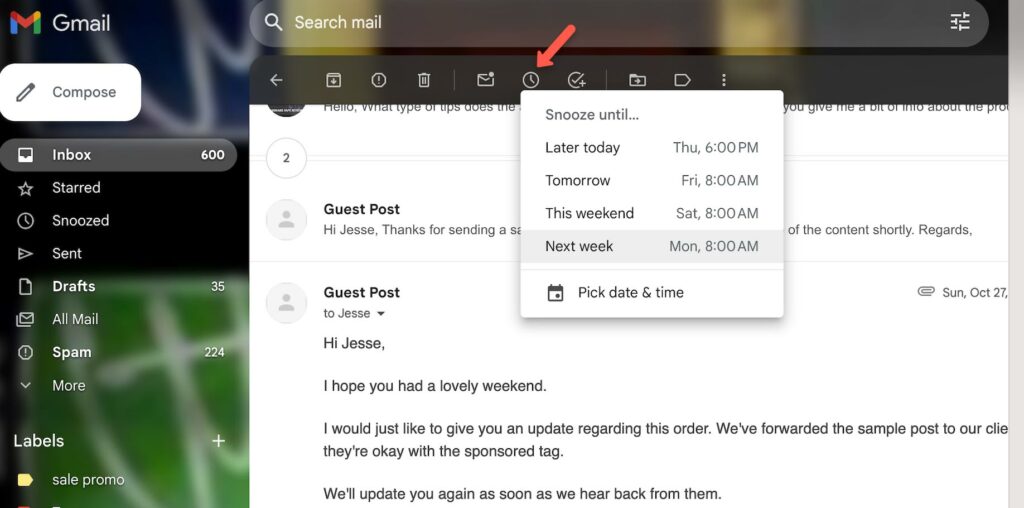
Another feature I frequently use is email scheduling. There are times when my most productive hours are late at night, but sending a business email at midnight may be deemed inappropriate.
Gmail’s scheduling feature allows me to compose emails at any time and schedule them to be sent at a more suitable time, such as 8 AM on a week day. This ensures my emails are received and read at optimal times, increasing open rates and enhancing communication efficiency.
One inbox for all others
Dealing with multiple login credentials for managing multiple email accounts is a hassle.
Instead, I like to setup a single Gmail account to manage multiple branded and business emails, all from one inbox.
Included with one of my web hosting plans is access to their mail server and free mailboxes (using DreamHost for this). I setup a mailbox for each business so that I can use branded domain emails (eg. “@your-company.com” instead of “your.company@gmail.com”) which can then be used via the Gmail interface.
From within Gmail’s settings, emails are imported from the third-party mailbox using POP3 (you could also setup email forwarding as an alternative) and send outgoing email using SMTP.
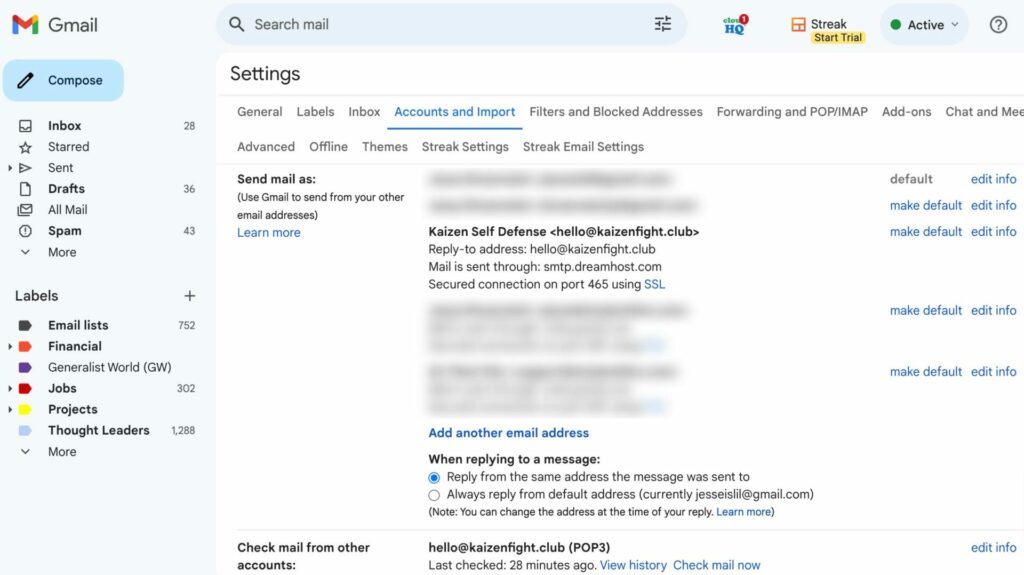
From within the Gmail account, I also have multiple email signatures setup so that I can reply from the appropriate brand, user, or department.
For example, I fully manage the email “hello@jscmedia.xyz” for this website and the business email “hello@kaizenfight.club” all from within the same Gmail inbox, eliminating the need to login to separate email accounts. I always have the option to manage each mailbox individually as well.
As you can see, Gmail offers a robust suite of features designed to meet the needs of solopreneurs and small businesses. From its intuitive interface and customizable options to advanced tools like templates, snoozing, and email scheduling, Gmail provides a comprehensive solution for managing business communications and operations.
The integration with Streak CRM further enhances its utility, making it an essential tool for any business.
By leveraging these features, I’ve been able to streamline my workflow, improve communication, and manage my business more effectively. If you’re looking for a reliable and versatile email platform, Gmail is a great option.
What is your favorite tool for communication and streamlining operations? Are you a Gmail user too? I’d love to hear about your experience in the comments below!
Need training to improve operations and communication?
Let’s work together to streamline your business with Gmail and Streak, then create an efficient process and train your team to master it.
Contact me today to start boosting your productivity.